USB Bluetooth 5.0 Adapter Bluetooth Dongle 5.0 Transmitter Bluetooth Receiver Mini Audio Adapter For Laptop PC Laptop computer Music
$3.26
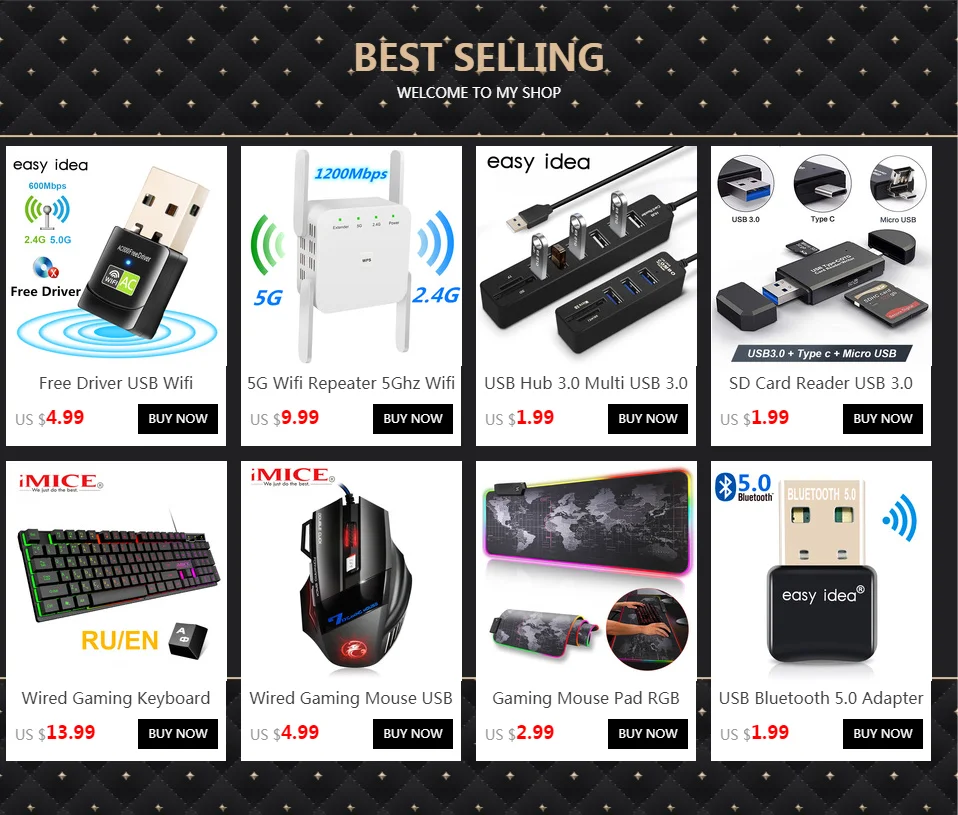
USB Bluetooth 5.0 Adapter Bluetooth Dongle 5.0 Transmitter Bluetooth Receiver Mini Audio Adapter For Laptop PC Laptop computer Music

please famous: it could’t work in automotive stereo or TV !!! it could solely use for laptop.Solely the primary possibility is Bluetooth 5.0 Model. IF your laptop with out the CD ROM reader,please contact with us to get the Driver zip
Can also set up the bluetooth 5.0 driver from this hyperlink https://www.dropbox.com/s/vcvemz9rwr711rl/5.zip?dl=0

Q1.Why cannot discover any bluetooth machine?
1.please Be sure to have put in the bluetooth CD driver.
2.please affirm you may have activate the bluetooth of join machine.
3.please be aware the bluetooth adapter can’t join with the bluetooth of Mac OS/Linux system ,similar to iphone,ipad.
Q2.The right way to set up the bluetooth driver?
1.Comnect bluetooth adapter to laptop .
2.Put the CD driver to the pc CD reader.
3.Open the CD in home windows Explorer and run Setup.exe beneath Home windows folder.
4.Clik subsequent to begin set up,you could restart the pc after set up completed.
5.You can find “Realtek bluetooth 5.0 adapter” beneath machine supervisor after driver software program put in efficiently.

1. Mini USB Bluetooth 4.0 adapter with excessive velocity as much as 3Mbps.
2. Bluetooth low power Radio USB Dongle.
3. Twin-mode Bluetooth switch.
4. Low-power selectable 1.2 to three.6 VI/O.
5. Supporting Bluetooth voice knowledge.
6. Supporting a number of languages.
7. Suitable with Bluetooth v1.2/2.0/2.1/3.0/4.0

Merchandise Identify: Bluetooth Adapter
Chip: 4.0 CSR8510/5.0 REALTEK RTL8671B
Bluetooth Model: Bluetooth V4.0+EDR V2.1/2.0/3.0
Interface: USB 2.0
Frequency Vary: 2.400-2.480GHz
Switch Charge: 3Mbps
Coloration: Black
Distance: 0-20M
OS Supported: Home windows 7/ 8/ 10/ and so forth.Not help Mac OS,Linux system
Merchandise Measurement: 21x16x5 mm
Guarantee: 2 Years

1 x Mini Bluetooth Adapter
1 x CD Driver








The right way to set up the bluetooth driver?
1.Comnect bluetooth adapter to laptop .
2.Put the CD driver to the pc CD reader.
3.Open the CD in home windows Explorer and run Setup.exe beneath Home windows folder.

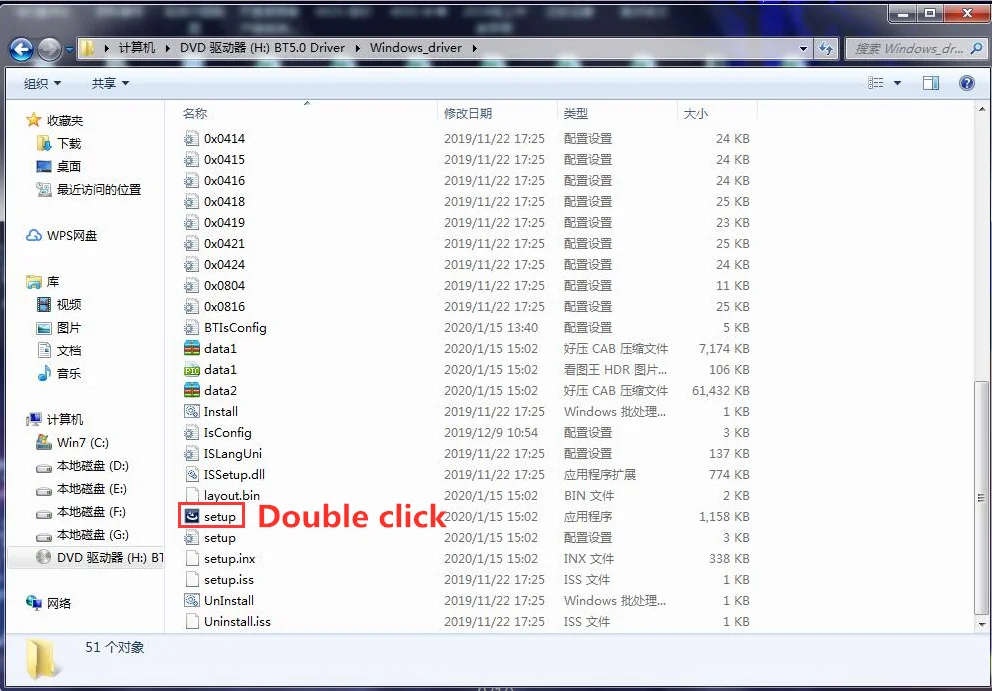 4.Clik subsequent to begin set up,you could restart the pc after set up completed.
4.Clik subsequent to begin set up,you could restart the pc after set up completed.
5.You can find “Realtek bluetooth 5.0 adapter” beneath machine supervisor after driver software program put in efficiently.



Specification: USB Bluetooth 5.0 Adapter Bluetooth Dongle 5.0 Transmitter Bluetooth Receiver Mini Audio Adapter For Laptop PC Laptop computer Music
|
User Reviews
Be the first to review “USB Bluetooth 5.0 Adapter Bluetooth Dongle 5.0 Transmitter Bluetooth Receiver Mini Audio Adapter For Laptop PC Laptop computer Music”
You must be logged in to post a review.














There are no reviews yet.