USB C Dock MST Twin HDMI Twin Display Twin Show Adapter Hub, USB Kind C Laptop computer Docking Station For Lenovo ThinkPad HP Dell XPS
$42.25
Laptop computer Dock Twin HDMI Twin Display Twin Show Adapter Hub, USB Kind C Laptop computer Docking station For Lenovo ThinkPad HP Dell XPS

USB C Docking Station Specs:
*********************************************************
12-IN-1 Docking Station
Shade: Grey
Materials: Aluminum alloy
Dimension: 274mm*80mm*(16mm, 8mm)/10.79*3.15*(0.62, 0.31)inch
Size of Cable: 290mm/11.42inch
Interface: USB Kind C male port
Port-1: USB 2.0, Kind A Feminine Port
Port-2: SD Card Slot
Port-3: Micro SD Card Slot, TF Card Slot
Port-4: USB 3.0, Velocity as much as 5Gbps, Energy Provide As much as 5V-900mA 4.5W
Port-5: USB Kind C Feminine Port for Knowledge Transmission, Velocity as much as 5Gbps, Energy Provide As much as 5V-900mA 4.5W
Port-6: USB 3.0, Velocity as much as 5Gbps, Energy Provide As much as 5V-900mA 4.5W
Port-7: Ethernet Community Adapter RJ45 Port, 10/100Mbps, NOT assist 1000Mbps
Port-8: HDMI max assist 4K 30Hz, Downwards Appropriate with 1080P, 720P and so forth.
Port-9: HDMI max assist 4K 30Hz, Downwards Appropriate with 1080P, 720P and so forth.
Port-10: DC 3.5mm Audio Jack Port
Port-11: VGA max assist 1080P 60Hz, Downwards Appropriate with 1080I, 720P and so forth.
Port-12: USB Kind C PD Charging Port
*********************************************************
4-IN-1 Specs
Shade: Grey
Materials: Aluminum alloy
Dimension: 58mm*52mm*12mm/2.28*2.05*0.47inch
Size of Cable: 100mm/3.94inch
Interface: USB Kind C male port
Port-1: HDMI max assist 4K 30Hz, Downwards Appropriate with 1080P, 720P and so forth.
Port-2: HDMI max assist 4K 30Hz, Downwards Appropriate with 1080P, 720P and so forth.
Port-3: USB Kind C PD Charging Port
Port-4: USB 3.0, Velocity as much as 5Gbps, Energy Provide As much as 5V-900mA 4.5W
*************************************************
Perform-1: Join Keyboard, Mouse, USB Flash, Printer and so forth.
Perform-2: Straightforward to Learn Digital Digital camera Storage SD, Micro SD, TF Card
Perform-3: Join Lan through RJ45, Get pleasure from extra dependable community than wi-fi
Perform-4: Assist USB C Energy Supply, Hold laptop computer the very best efficiency
Perform-5: Prolong a Bigger Display through HDMI or VGA
Perform-6: Join Projector, Monitor, HD-TV, HDMI as much as 4K 3840×2160 30Hz
Perform-7: 2 HDMIs and VGA, Assist Mirror Mode and Prolonged Mode
Perform-8: Assist MST, Prolong mode assist Prolong 2 screens to point out completely different contents on Home windows
*********************************************************
Bundle Contents: 1*USB C Docking Station
ONLY 1 Docking station within the bundle, different equipment will not be included.
*********************************************************
Appropriate:
* For MacBook 2018/2017, MackBook Professional 2018/2017
* For Lenovo ThinkPad T490, T490s, T14 (14″)Intel, T480, T480s, T580, T590, T15 (15″)Intel
* For Lenovo ThinkPad P43s (14″), P14s (14″), P15s (15″)
* For Lenovo ThinkPad X280, X390, X13(13″)Intel, X13 Yoga(13″), X380 Yoga(13″)
* For Lenovo ThinkPad X1 Yoga Gen 3 (14″), X1 YOGA Gen 4 (14″), X1 Yoga Gen 5 (14″)
* For Lenovo ThinkPad X1 Carbon Gen 6 (14″), X1 Carbon Gen 7 (14″), X1 Carbon Gen 8 (14″)
* For Dell XPS 13 9360, XPS 13 9370, XPS 13 9380, XPS 13 7390, XPS 13 9300
* For Dell XPS 13 9365 2-in-1, XPS 13 7390 2-in-1
* For Dell XPS 15 9575 2-in-1
* For Dell Latitude 7400 2-in-1 14″
* For Dell Latitude 7200 2-in-1 12″, Latitude 7210 2-in-1 12″
* For HP SPECTRE x360 15.6”, HP SPECTRE x369 13”
* For Floor Guide 2
* updating…
The opposite home windows laptops MUST require:
– The USB-C port in your laptop computer is a Thunderbolt-3 port.
– The USB-C port of the laptop computer can be a AC(energy) port, or you do not need to energy the laptop computer through this docking station.
WARNING TIPS:
1. If you’re unsure whether or not this docking station is suitable along with your laptop computer,
please inform me the mannequin of your laptop computer, I’m pleasure to verify the suitable.
2. You MUST ensure the host USB-C port is on the left facet of your laptop computer.
As a result of the size of cable perhaps not sufficient to attach USB-C port in the best facet when inserting this Docking station below the laptop computer.
Or you do not need to place this docking station below the laptop computer.
3. 4Kx2K@30Hz assist on ONLY one HDMI is connecting, the opposite HDMI and VGA is disconnecting.
4. If you use the docking station to increase screens, please connect with screens first, after which connect with your laptop computer.
Not assist HDMI and VGA Scorching plug.








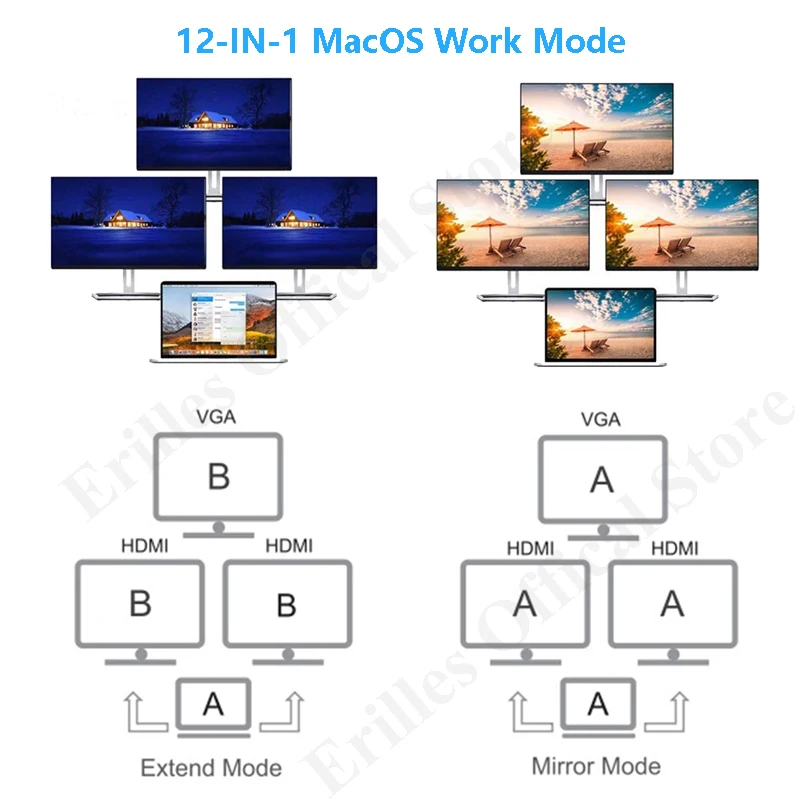

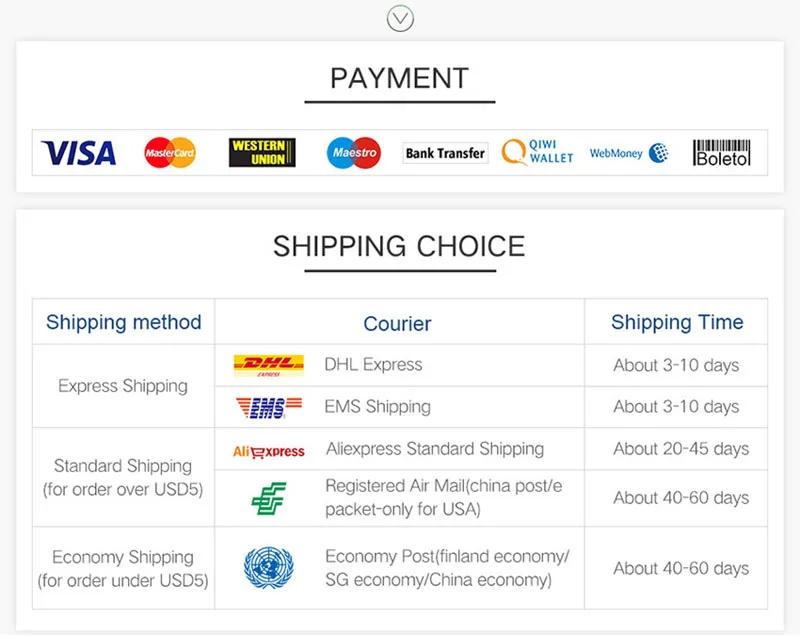

Specification: USB C Dock MST Twin HDMI Twin Display Twin Show Adapter Hub, USB Kind C Laptop computer Docking Station For Lenovo ThinkPad HP Dell XPS
|
User Reviews
Be the first to review “USB C Dock MST Twin HDMI Twin Display Twin Show Adapter Hub, USB Kind C Laptop computer Docking Station For Lenovo ThinkPad HP Dell XPS”
You must be logged in to post a review.














There are no reviews yet.